Choosing the Right Content Management System is Essential to Business Growth
Business leaders regularly seek out ways to make their organizations more efficient. Greater efficiency equals more profitability. While you may have implemented the latest systems to improve workflow and productivity, have you considered the area of content management for your website? If not, you could be creating some inefficiencies in the way your team operates, thereby hindering business growth.
Better content management could make your entire business work more efficiently, but most business owners neglect this important element, says Forbes.
How does content management affect the overall efficiency of your business operation?
Consider these scenarios. A prospect wants to learn more about a product featured in a recent email but can’t find it on your site. A client wants to contact your Sales Director for support but that contact information on your website is no longer valid. HR has an orientation meeting with a new recruit, but the employee handbook online is outdated.
These situations cost time and money and lead to frustration for both internal and external users. Everyone within your organization relies on online content in order to do their job effectively to some degree or another. Implementing the right Content Management System (CMS) can help streamline these efforts.
What is a CMS and why do you need one?
A CMS—content management system—is a software application that allows users to build and manage a website without having to code it from scratch, or knowing how to code at all. Having a CMS in place allows one to create, manage, modify and publish content as needed in a user-friendly interface. The key phrase here is ‘user-friendly’—you don’t need to be a tech guru to work with a CMS.
“Keeping up with the daily changes that occur within any organization makes it necessary to have a good CMS in place,” states Mandy Richardson, Lead Marketer at Marketing Direction. “Changes to your public website and internal intranet can be made faster and easier because you don’t need a developer to update HTML code on your sites.”
Using the simple editing tools provided by a CMS, most anyone on your team—provided they have login credentials—can make updates to contact information, the employee handbook, product offerings, website images, the company blog, and more. There’s very little to learn and knowledge of HTML isn’t required.
Workflows and productivity are enhanced, as multiple users can be authorized to access and work in the back end of a CMS at the same time. You’ll have fewer web development costs, too, since you don’t need a developer every time a change needs to be made to your sites.
“The ability to make changes on the fly helps with SEO, too,” Mandy adds. “Google wants to see relevant, current, and up-to-date content on your site, which is a factor in its search algorithm and can significantly improve your company’s organic search results.”
How to choose the right CMS for your company
CMS’s have come a long way in the last few years. There are many available and choosing the right one for your day-to-day business needs is critical. A typical CMS selection process will take some time, but the upfront investment will pay off in the long run.
Start by assessing functionality and usability. How many users will need to access the platform and what level of technical expertise do they have? Be sure to get input from the team that will be using the CMS when researching your options. Choose a CMS that the majority of your users will be able to learn easily, and that is customizable to meet the specific challenges of your business.
“When I’m working with a client interested in a new website, the first question I ask is if they plan to sell anything on it,” explains Mandy. “Whether or not they need an e-commerce site drives the first step in picking a CMS platform that will work for them.” Other points to consider are whether the client wants a blog platform, a calendar app, and other tools that are needed for functionality.
For example, if your organization utilizes QuickBooks then you need a CMS that integrates with that program. If you’re a wholesale company that works with Purchase Orders, a platform that assimilates with a PO system will help streamline the entire process.
Implementing a CMS is a sound investment and choosing the right one is critical. “It is really important to really dig into the day-to-day of how you conduct your business and ensuring the CMS has the capabilities you need,” Mandy says.
With the right CMS in place, you’ll have a much better chance of improving efficiencies and reaching higher productivity. Picking a CMS platform can be a complicated process. Rest assured Marketing Direction is here to help you find the perfect solution for your business.